Ten Killer Apps
Friday, January 22nd, 2010I’ve noticed a lot of people I know have new iPhones lately, possibly because of the holidays. The iPhone is a fantastic device right out of the box: a phone, an iPod, a web browser, a voice recorder… what more could you want? Well, there’s plenty more you could want, and you can get quite a bit of it at the App Store online.
The iPhone is basically a mini-computer, and a computer’s nothing without software. I’ve been making the same set of recommendations to my friends, and I’m pleased to share them with the Shakespeare Teacher community.
And if you’re one of those “I don’t pay for apps” people, you really need to get over that. The ten apps I am recommending total less than sixteen dollars. If you think of the hundreds of dollars you paid for your iPhone, the marginal cost of upgrading it with a few apps is laughable.
These are listed in the order they appear on my iPhone:
1. Gorillacam (FREE) – Gives you a range of additional options when taking pictures with the iPhone. My favorite feature is that you can make the whole screen the camera button, so you don’t have to find that little button while you’re trying to catch the baby’s attention.

2. AppBox Pro ($0.99) – A collection of useful utilities, including a currency exchange calculator, random number generator, unit exchange calculator, and even a translator!

3. RedLaser ($1.99) – Use the camera to scan a barcode, and compare prices for the product online. I mostly use this to capture book titles when someone shows me something that looks good, as the results remain saved in memory.
4. Unblock Me ($0.99) – There are a number of iPhone apps in the “Rush Hour” family of sliding block games. This is a good one, because it has a lot of levels, so if you get hooked, it will last you a long time. There is also a FREE version if you want to try before you buy. I also like Blocked and Parking Lot, which are basically the exact same game.

5. Electric Box ($1.99) – This is my hands-down favorite game on the iPhone. You have to use a combination of logic and insight to place a variety of components on a grid to carry electricity from a power source to the Electric Box. It’s a very fun, addictive puzzle game.
6. Phase 10 ($2.99) – This is a card game, kind of a cross between Uno and Gin Rummy. I resisted the buzz on this one for a long time, but now that I have it I CANNOT STOP playing it.
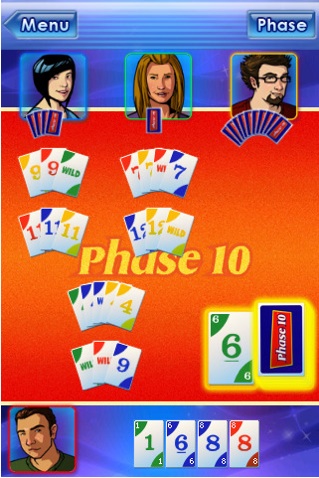
7. 200 Great Books ($1.99) – If you want to read on your iPhone, this is a really convenient way to carry around a library of the classics. The interface allows you to change the font, size, and color of the text, and to auto-scroll, and tilt the device to adjust the speed! (There is also a Kindle reader for the iPhone if that’s more to your liking.)
8. U.S. Historical Documents ($0.99) – An amazing collection of U.S. Historical Documents for your browsing pleasure.
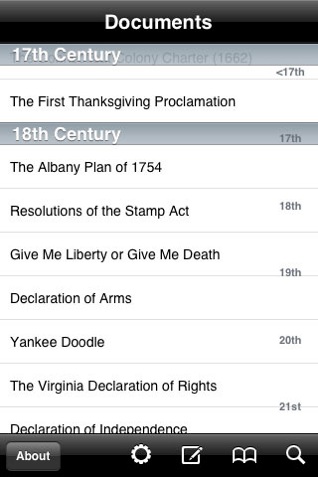
9. MyPhone+ for Facebook ($2.99) – You can sync your phone contacts with your Facebook friends. The most fun part of this is that when one of my Facebook friends calls me (if he or she is already in my address book), the Facebook photo comes up on my screen! (There now seem to be cheaper alternatives to do this, but this is what I have.)
10. The Moron Test ($0.99) – This is very silly, but a lot of fun. Follow the directions, but watch out for tricks. The latest version includes three different tests.
For this list, I avoided the official apps for well-known Internet services like Google, Wikipedia and Facebook, since you probably already know if you want them. And you’ll probably notice the Readdle Shakespeare app is not listed above. This is a fantastic app, but not everyone is a Shakespeare fan, so it’s not usually one of the apps I recommend. But if you do love Shakespeare, you should have this. There is also a new paid upgrade, which I’m planning to get. Among other features, it links specific words to a Shakespearean glossary. It looks great, but I haven’t used it, so I can’t recommend it yet. Stay tuned, loyal readers.