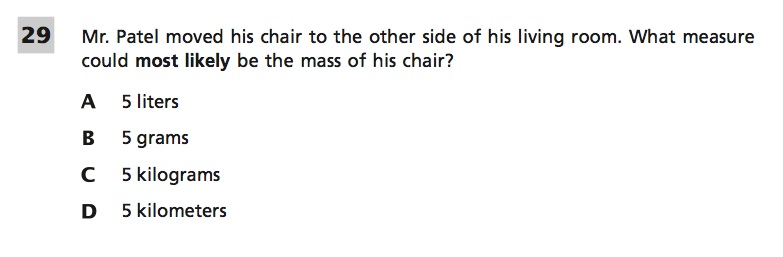Last year, I wrote that I didn’t need an iPad, because I had an iPhone and a Macbook Air. I still have them both, and they are still working out great. But my nephews got iPads for the holidays, and this is how I bond with them, so I had to get an iPad too. How’s that for a rationalization?
But now that I’ve bought one, I’m glad I did, because it’s adding value in ways I hadn’t anticipated. True, it is basically an iPod Touch with a larger screen, but that larger screen makes a big difference. There are a lot of things I can technically do with my iPhone, but usually don’t because the screen size is too small. And I’m finding it easier to do those things on the iPad.
So here are the top ten things you can do on an iPhone or iPod Touch that you can do better on an iPad:
1. Watch: I’ve been carrying around movies and TV shows on my iPhone for years, but I’ve watched more on the iPad in the last couple of months than I ever watched on the little screen. The Videos app (Included) is the very first app on my iPad. But I’ve also signed up for accounts with Netflix (Free app + $7.99/mo.) and Hulu Plus (Free app + $7.99/mo.) that let me stream video content from their impressive libraries. The combined monthly cost is far, far less than the Cable TV I’m canceling. And apps for YouTube (Included) and ABC Player (Free) help establish the iPad as a truly flexible video viewer you can take anywhere.
2. Connect: The power of social media has risen incredibly in the past year, and the App Store (Included) has kept pace. There are a variety of apps to help keep you connected, but I use Reeder ($4.99) as my Google Reader client, Friendly (Free) as my Facebook client, and Twitter (Free) as my client to access the Twitter account I finally broke down and created so that I could follow the national conversation where it seems to have gone. You can also consolidate the three, and much more, in one app called Flipboard (Free), which formats the content into a friendly magazine layout for casual browsing. There is also a WordPress app (Free), which allows me to blog on the go, and Yahoo! Messenger (Free) – actually an iPhone app – which lets users exchange text messages and participate in voice chat. And the iPad Mail interface (Included), designed for the larger screen, is much easier to use than its iPhone counterpart.
3. Read: The biggest surprise for me on the iPad is how much I love my Kindle app (Free), which lets me download books from Amazon and read them on the iPad. And these are real books that I actually want to read, not the limited eBook selection available through Apple. However, there are a lot of places online to get free books in ePub format, which can then be imported into your iTunes library and read on iBooks (Free), so you should definitely get it. I’m a fan of Offline Pages ($4.99), which allows you to save websites (from the iPad or from your home computer) and read them on the iPad, even after you’re no longer connected to the Internet. I also highly recommend the Shakespeare Pro app ($9.99) if Shakespeare’s your thing, and the Newspapers app ($2.99), which lets you access local newspapers from across the country on a daily basis.
4. Play: Any game you can play on the iPhone, you can play on the iPad, either in the original size, or expanded to fit the screen (sometimes with the expected loss of quality). But the expanded real estate has given developers something to code about, so there is a whole spate of new games and revamped versions of old games at the ready. Plants vs. Zombies is the absolute best game to ever grace the iPhone, and Plants vs. Zombies HD ($6.99) is even better on the iPad. Games like Cover Orange HD ($0.99) and Cut the Rope HD ($1.99), which combine tricky puzzles with engaging animations, demonstrate a new level of what is possible in portable gaming. Even the simple games, like Saving Seeds HD ($0.99) or Aces Traffic Pack HD ($2.99), really make you feel like you’re using a next generation device. I was able to play GT Racing: Motor Academy ($0.99) with my two nephews, each of us on our own iPads, racing each other on the same track. This was cool on a level they could not possibly appreciate.
5. View: I’d be remiss if I didn’t discuss how viewing photos is better on the larger screen, obvious as it may be. The iPad has a built-in Picture Frame feature, which lets the device function as a digital picture frame when it’s not otherwise in use. There are also apps that take advantage of the view, like Beautiful Planet HD ($0.99) that shows high-quality images from across the globe, and The Guardian Eyewitness (Free), which shows a different news photo every day. And The Elements ($13.99), the flagship app of the iPad, is everything it’s hyped to be: an interactive periodic table in which you can rotate high-quality 3D images of each of the elements. But it does take up almost 2GB of storage space, so don’t even bother with it if you’re only working with 16GB.
6. Work: The iPad is expensive to begin with, so it seems worth it to me to invest just a bit more in the iWork suite – Pages ($9.99), Numbers ($9.99), and Keynote ($9.99) – to add value to your device. I’ve also become fond of GoodReader ($2.99), which reads PDF files, and Teleprompt+ ($9.99), which allows you to load up text documents from your desktop and use the iPad as your own portable teleprompter. Try that with an iPhone.
7. Organize: I’ve actually not had a problem with the Calendar app on the iPhone, but the iPad’s Calendar interface (Included) makes it possible to see my whole month at a glance, which is a useful feature. As a MobileMe user, I like to use iDisk (Free app + $99/yr. for MobileMe) to coordinate between my desktop, laptop, iPhone, and iPad, but if you’re not a member, I’ve heard good things about Dropbox (Free app + Dropbox account). And I have to mention the Delivery Status app ($4.99), which lets you follow multiple packages from FedEx, UPS, etc. as they are tracked through the system.
8. Browse: The fact that the iPhone had a fully functioning web browser was a major breakthrough, but the iPad takes it a step further. It’s not only that the screen is larger, but also the fact that it allows you to view the full versions of your favorite websites, as opposed to the version optimized for mobile devices. Safari (Included) also syncs your bookmarks bar from its desktop counterpart (via MobileMe, I think), which I have found very convenient. It’s worth checking to see if the websites you frequent have their own apps as well. I recommend Google (Free), WolframAlpha ($1.99), and Articles ($4.99), which is a sharp-looking Wikipedia client.
9. Explore: Here’s how you know you are living in the future. Download GoSkyWatch Planetarium (Free) to your iPad. Then point it at the sky at night. It will display for you the same stars at which you are gazing, along with their names and even the constellations drawn in. Move the iPad around and the display will adjust. It’s also worth getting Solar Walk ($2.99), which gives you more freedom to move around the solar system and see what’s going on, including watching our own artificial satellites as they orbit around the Earth. The more expansive interface also breathes new life into old favorites such as Maps (Included) and Google Earth (Free).
10. Distract: So you’ve bought your iPad and now the kids want to play with it. What can you download to keep them out of your online banking app? The boys have their favorites, but Elena, who is now almost two, can work the icons along with the best of them, even knowing to hit the menu button when she’s bored with one app and wants to switch to another. Voting with her fingers, she recommends Sound Touch ($2.99), Art in Motion ($2.99), Tesla Toy ($1.99), and Drawing Pad ($0.99). Ian (age six) is really into roller coasters, so he enjoys games like New York 3D Rollercoaster Rush HD ($4.99) and Underground 3D Rollercoaster Rush HD ($4.99). But he really loves an app called Coaster Physics ($0.99), which lets him design his own roller coaster and then ride on it as he learns about kinetic and potential energy. He also likes to practice his Dolch sight words with All Sight Words ($0.99) and play Math Bingo ($0.99), while his older brother Jason (age eight) prefers MathBoard ($3.99) to hone his arithmetic skills. I highly recommend the BrainPOP Featured Movie (Free) and PBS’s SUPER WHY! ($3.99), two excellent educational apps by sources from whom we’d expect no less. And there are a whole host of apps that simulate baking different sugary confections, but Cupcakes! XL ($0.99) makes the best use of the iPad’s capabilities.
I certainly mean no disrespect to the iPhone. It’s still, hands down, the coolest thing I’ve ever owned, including the iPad. It has a phone and a camera and it fits in my pocket, so the new kid is really no threat. The iPhone is also better for listening to audio, recording voice memos, MusicID, and playing Doodle Jump or Catan. Most of the things I do with the iPad are things I wasn’t really doing with the iPhone anyway. So the iPad did add value after all.
And now all of my portable digital requirements really are met, and I therefore have no need for any new thing that should happen to be introduced by Apple or anyone else.
Do I?